To install the Hoomster Extension on your Firefox Browser:
1- Go to the Firefox install page #
- Go to the Hoomster install page in Firefox
- Click on the “Add to Firefox” blue button
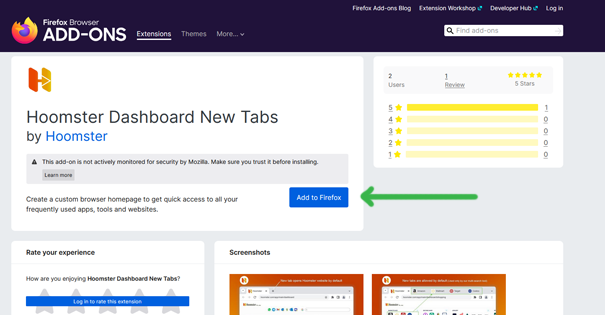
2- Click on “Add Extension” #
Click on the blue button “Add”
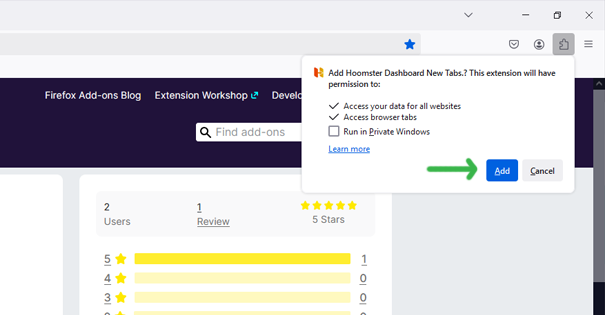
3- Login to your account #
- Enter your login credentials and click on the Login button.
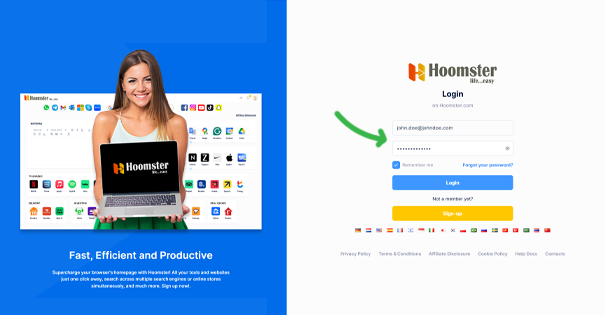
5- Keep Changes! #
- Once you open a new tab for the first time, your browser will prompt you with a message, click on Keep changes.
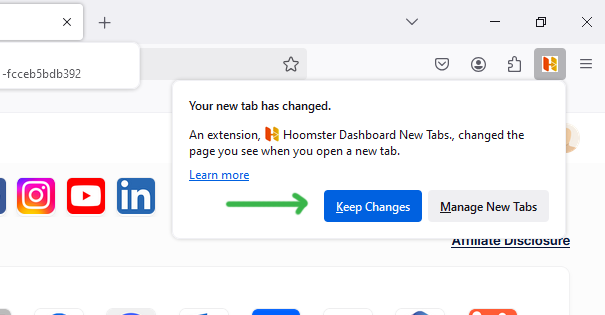
Note. If you have just registered your account, after login, you will be greeted with a video walkthrough on how to use and customize your account. Here is a guide >




