Follow these simple steps to create your account on Hoomster.com:
1 – Complete the registration form #
- Go to the registration Page: Go to https://www.hoomster.com/account/register.
- Fill in Your personal details.
- We will not sell or share your details for any purpose whatsoever. We use your email only for registration and validation purposes.
- Agree to the Terms. Check the box to agree to Hoomster’s Terms and Conditions and Privacy Policy.
- Click on Signup
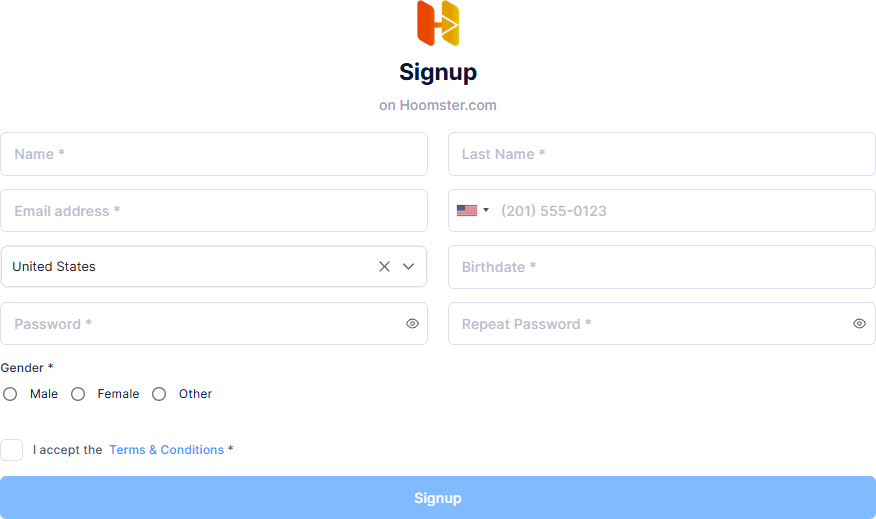
2 – Verify your email. #
After registration, we will send a 4 number OTP code to your email, copy it, and paste it on the form. Note. If you don’t get the email, please check your SPAM folder.
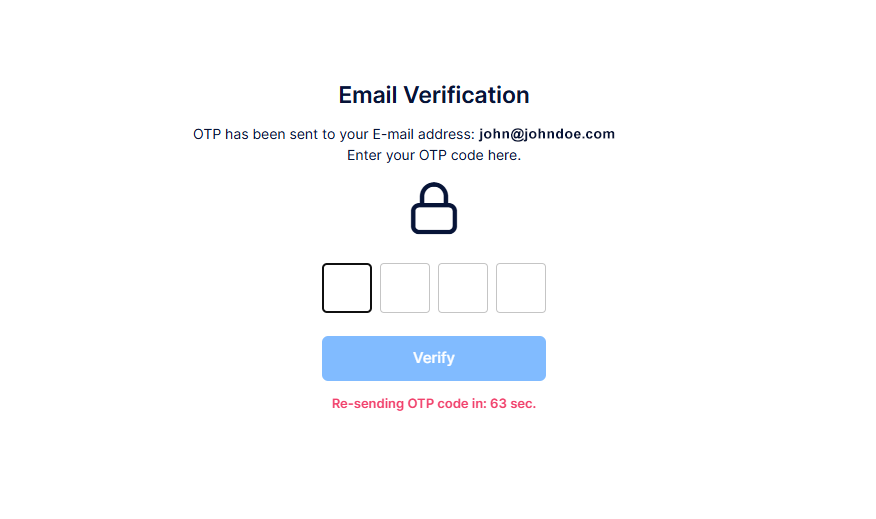
3 – Browser detection. #
Once you have entered the code, you will be redirected to a page that will automatically detect your browser and give you a link to the Hoomster Extension activation page.
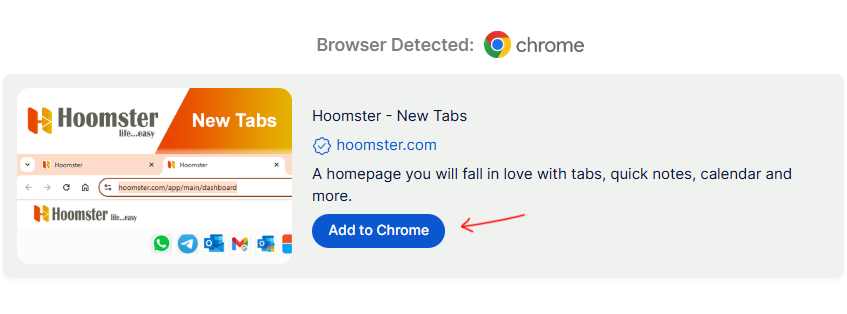
Note: You can use Hoomster without installing the extension (not recommended). The extensions load the Hoomster app automatically every time you open a new tab giving you quick access to your Hoomster dashboard.
4 – Add Browser Extension #
Almost done, now you have to add our extension to your browser.
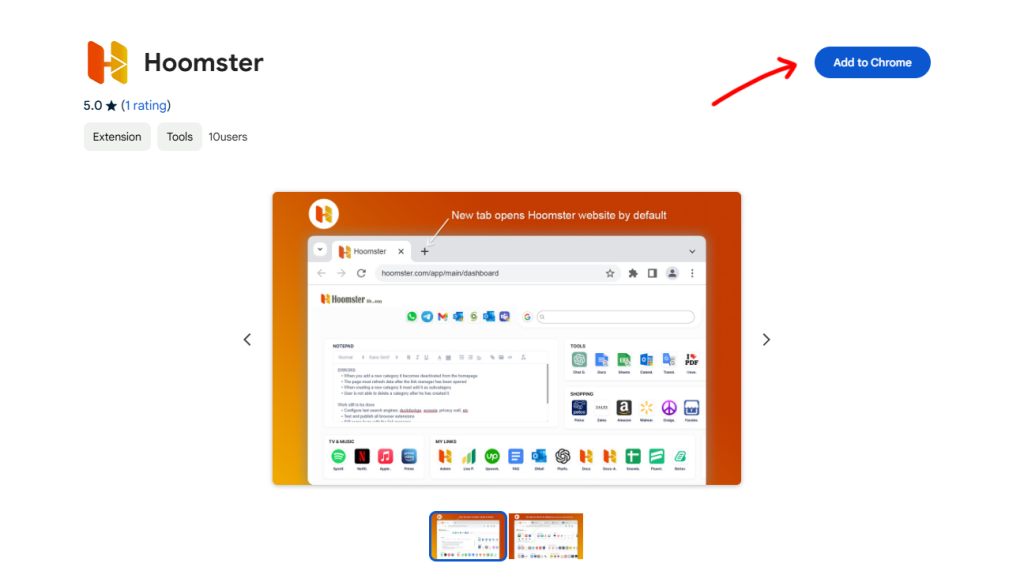
Enjoy the productivity tools and features tailored to make your online experience seamless.




