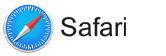Web-App #
Our web app is the heart and mind of Hoomster and what makes everything work. So, when you register an account, you are registering it on our web-app.
You can access Hoomster on any browser or device by logiing-in or if you have an account or by registering if you don’t. It functions independently of browser-specific requirements, offering a seamless cross-platform experience.
No installation required.
Using Extensions #
So what does the browser extension do? The browser extension configures your browser settings automatically so that you dont have to do it yourself. It basically simplifies the configuration process.
Which settings are changed? The extension makes 2 changes on your browsers configurations:
- It changes your default browser homepage URL
- It changes your default New Tab URL
Your can do this manually by editing your browser settings if you don’t want to use the extensions, here is how.
Browser Extensions #
We have native extensions for Chrome, Safari & Firefox. For Edge, you can use the Chrome extension as it is compatible.